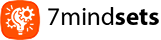Reference: Excerpts from the Google Garage Digital Marketing Course
Digital Marketing Cheat Sheet
- The digital real estate for your business
- Your website
- Your social media accounts
- Local business listings on Google and Bing
- Search engines – The number one way how websites are found!
- Organic search – improve your ranking using SEO
- You should rank number 1 for your brand keyword using SEO and have a nice couple SERPs for it too
- PR Newswire can help improve both the quality and quantity of your on brand SERPs
- Aim to rank high for a few non-brand, but product-related long tail keywords using SEO
- The older your webpage the higher it ranks
- You should rank number 1 for your brand keyword using SEO and have a nice couple SERPs for it too
- Paid search ads – SEM
- Both organic and paid search use keyword targeting
- Organic search – improve your ranking using SEO
- Targeted advertising (Audience targeting) – The quickest way to get in front of an audience!
- Available on search (SEM)
- Google Adwords search ads (PPC)
- Recommended minimum campaign
- $5 dollars a day, target long tail keywords where you can bid around $1. So you should get 5 click throughs and new visitors per day.
- You can pause and play the same campaign at anytime
- Recommended minimum campaign
- Google Adwords search ads (PPC)
- Social media
- Twitter ads
- Recommended minimum campaigns
- $30 budget for one day of advertising. Types of ads:
- Either PPC campaign for clicks to your website
- Or a brand awareness campaign where you pay per 1000 impressions
- $30 budget to gain 15 new followers. Average cost is $2 per follower.
- $30 budget for one day of advertising. Types of ads:
- Recommended minimum campaigns
- Twitter ads
- Available on search (SEM)
- Social media (SMM)
- Social media is usually used to build a fan base rather than a customer base
- The main goal of social media is almost always to build brand awareness. If you can use it to bring traffic to your site then that is even better.
- Think of each post as a song, we’re going for hits here
- Find some accounts your a fan of and mimic their approach
- You should be on two or three platforms, Twitter and IG are good
- Social media posting shouldn’t be planned. You should post what’s on your mind along the way on your business journey. They shouldn’t be forced. And followers don’t necessarily need to see your posts immediately. They should want to look back at your feed at random times and skim through your latest posts to catch up on what they missed. They should enjoy it. That should be your user engagement pattern.
- Getting your website ready
- Having the recommended content
- On page SEO ready
- Mobile friendly
- Fast loading
- Cross-device and cross-browser tested
- Marketing strategy
- Identify one Northstar KPI and set a goal for it
- Identify secondary KPIs that help you meet the Northstar KPI and set goals for them
- Create a marketing action plan for how to meet your goals
- Other forms of marketing
- Content marketing – Creating blog posts that don’t explicitly promote your brand, but are intended to stimulate interest in your website
- Blogging, videos, and social media posts can all be considered as content marketing
- Email marketing – The act of sending a commercial message, typically to a group of people, using email
- Every email sent to a potential or current customer could be considered email marketing
- It involves using emails to send advertisements, bring traffic back to your site, solicit sales using promotions, etc.
- Inbound vs outbound marketing
- These are vague buzzwords which separate traditional, broadcast types of marketing which hit a very wide and large audience (like TV, magazine, and radio ads), most of whom aren’t interested in your product, vs. modern, targeted marketing (like SEM advertisement) which hits your audience at the exact time they are looking for products that you offer.
- Retargeting
- Retargeting marketing enables you to remind your customers of your products and features you offer after they leave your website without converting. One way to do it is to send them an email a little while after they have left your site.
- Affiliate marketing
- In affiliate marketing, you pay other people a performance based commission for their own marketing efforts that bring visitors and customers to your site
- Content marketing – Creating blog posts that don’t explicitly promote your brand, but are intended to stimulate interest in your website
Digital Marketing Tools
- Analytics – Google Analytics
- Search – Google Search Console
- SEO – Google Search Console, Google Page Speed Test, Google Mobile Friendly Test
- SEM – Google Adwords and Keyword Planner
- General research for all aspects of marketing – Google Search
- Competitor tracking – Google Alerts
- Local listings – Google, Bing, and Yahoo local listings
- Social media
- Platforms – Twitter, IG, Facebook
- Advertising – Twitter ads, Facebook ads
- Email marketing – Mailchimp
- Creatives – Canva
Marketing channels a user can take to visit your site
- Organic search
- Advertising (SEM, Social)
- Social media
- Direct
- Referral
Keys
- Keyword
- A word or phrase typed into a search engine, which businesses can target as part of their advertising campaigns and SEO
- Google Keyword Planner – https://ads.google.com/home/#!/
- Bing Keyword Research – https://www.bing.com/webmasters/help/keyword-research-628070b6
- Another keyword tool – https://answerthepublic.com/
- Search Engine Marketing (SEM)
- A form of advertising that allows you to bid for your advertisement to show along with search results for keywords that people are typing in and that you are targeting.
- SEO is a long process, but using SEM can help you get a lot more website traffic really quickly
- Advertising on search engines has ZERO impact on where your website appears in organic search results.
- Google Ads
- Doesn’t require a minimum budget but they recommended new advertisers start with an average budget of $5 to $50 per day 😉
- You decide how much you want to spend and you only pay when someone clicks on your add. It is PPC (Pay-Per-Click)
- Google places search ads on the top and bottom of SERPs. How much you’re willing to pay for an ad impacts where it appears in relation to other ads
- Targeted Advertising
- Search advertising based on keyword targeting. You can also narrow your keyword advertising by targeting users based in a certain geographic location.
- Keyword targeting
- Location targeting
- With social media advertising, you can narrow your target audience based on their interests too.
- User interest targeting
- There are different targeting methods offered by different marketing platforms. Some examples include:
- Keyword
- Time of day
- Location
- Language
- Age
- Interests
- Device – Computer, tablet, mobile, even apps
- Search advertising based on keyword targeting. You can also narrow your keyword advertising by targeting users based in a certain geographic location.
- Analytics tools
- Help you to learn about how people are interacting with your advertising and website
- Local listings: Google My Business listing and Bing Places of Business
- These are directories and knowledge cards
- You can publish details like descriptions, reviews, maps, and images
- These listings are usually free
- Contact information on your site might just be a phone number and an email address
The core components of your digital presence
- Digital real estate (that can be accessed with URL addresses)
- Website
- Social Media
- Should probably only have two or three social media accounts.
- Twitter and IG are two good ones
- Twitter lets you post links with nice cards, can also post media.
- Good for pulling traffic into your site.
- IG is great for pics and videos. No links though.
- Good for brand building
- Twitter lets you post links with nice cards, can also post media.
- Are too many social media accounts a bad thing? Yes. Too many becomes a burden for you, it spreads yourself too thin, requires much more work to stay active, and overwhelms your users with too many different touchpoints. Your users won’t know which platforms to follow you on. If yo have three or less, they can follow you on all of them.
- Twitter and IG are two good ones
- Should probably only have two or three social media accounts.
- Information about your business that help customers learn more about you. This content can be spread across your website and social media.
- A video you posted that demonstrates your knowledge or product
- Customer testimonials
- Your pricing guide
- Find your business on a map
- Any special offers or features you might have
- A form users can fill out to request more information, like an email newsletter or text notifications
How to start?
- The tools are easy to use, easy to acquire, and most are free
What makes a good website? A checklist
https://support.google.com/google-ads/answer/6227215?hl=en&ref_topic=6231194
Website do’s and don’ts
- First, you need speed. Internet user’s aren’t patient. If your pages are too slow, they will probably leave.
- Your site has to be mobile and tablet friendly using responsive design
- To get a sense if your site is mobile friendly, use Google’s mobile friendly test tool
- You’re site should look good cross-device (PC and Mac) and cross-browser
Online Business Strategy
- Identify your business goals, then decide on actions to help you meet those goals
- Step 1: Clearly define your goals, and then
- Step 2: Identify the actions you want to take to achieve those goals
- Here are some common goals and popular strategies to achieve them
- Goal 1: Increase visits to your website by 20%
- Possible actions:
- Drive more traffic to your site
- There are many actions you can take to achieve this, including:
- Paid advertising
- Content marketing
- There are many actions you can take to achieve this, including:
- Drive more traffic to your site
- Possible actions:
- Goal 2: Increase and shape brand awareness. Shape your brand in the minds of your customers based on the personality of you and your business.
- Social media is a popular way to increase brand awareness to both new and existing customers
- It provides a platform to express your values, personality, and engage with your audience
- Goal 3: Grow your email marketing list
- Try clearly communicating what your audience can expect to receive in their email
- Goal 1: Increase visits to your website by 20%
- Side notes
- Create a mission statement as a sentence to articulate what your business stands for
- Identify your unique selling point (USP), what makes you different from competitors, what sets you apart
Psychology of a New User on the Internet
(Customer Acquisition Journey)
- See – They see a link or advertisement for your website
- (What initiated your interest in the website? Was it an advertisement? A Google search? A social media post)
- Think – Then think about whether to click on it
- (What exactly about what you saw made you interested enough to click the link and visit the website?)
- Do – They click on it
- Care – They decide whether they care about your site or not
This process of See, Think, Do, Care is known as show rooming. It get’s a new user to your site for the first time.
5. Revisit – The next step in the user acquisition journey is to get them to revisit the site on their own. You need to think about how they will get to your site the next time they want to visit. Will they directly type your URL in the address bar or do a Google search? Most of the time people use a search engine to reach a site, even if they know the URL for it. You need to make sure your website appears number one in the SERP for your brand name keyword. The SERP for your brand name should also be all about your site.
You need to think, what types of content could you use as the See (Ads, organic search results for a keyword, social media post, a blog post), Care (the landing page they hit when the click the link), and Revisit (SERP result for your brand name)
Try putting yourself in the shoes of your users.
Ask yourself:
- Where do I go when I need answers?
- Where do I normally spot new brands or businesses?
- What helps me make a purchase decision?
- And do I see the brand again after I make a purchase?
Or, think about the journey you take when you find a new website you like. Use this information in building the customer journey maps for your own site.
You can literally build out Customer Journey Maps
Pre-Marketing
When marketing, you need to decide who you should talk to, what channel you should use to reach them, when you should talk to them, and what you should say.
This is called, audience segmentation. You can segment customers in many ways, from basic demographics like age and gender, to specific interests. Most channels allow you to target paid advertising to specific audiences based on information like what an audience likes and dislikes.
Customer Touchpoint’s
A customer touchpoint is any stage that a customer, or a potential customer, comes in contact with a business.
When a customer encounters a touchpoint multiple times, such as online ads, this provides consistent value, builds the strength of your brand in their mind, and creates on-going positive associations with your brand.
One takeaway here is that there is value in advertising even if you don’t get a lot of clicks. Potential users will encounter your ads, which builds brand awareness and creates an on-going positive association with your brand. It makes your brand seem established and authoritative, almost like a government organization.
It is import to run advertising campaigns periodically to keep that on-going positive association with your brand. Instead of being in a constant state of advertising, you can pause and play your campaigns periodically. You don’t necessarily need to create new campaigns. This depends on the content in your ads. For evergreen content, like the content for a Google search ad, the ad might never need to change. You can just pause and play the same ad periodically. However for time sensitive content, like a social media ad with a link to an article, you will need to run different ad content for each campaign because the article will become stale and obsolete in a few days. However, you can also have evergreen ad content on social media as well that you can pause and play periodically.
Competition and your USP
When we identify what makes us different from our competition, we identify our unique selling point, or USP. The USP is a clear statement that describes the benefits you offer, how you might solve your customer’s needs, and what distinguishes you from the competition.
5 key questions to ask yourself when defining your USP:
- Who is my target audience?
- Who are my competitors?
- What problems do my target audience have?
- How can I solve them?
- How is my solution different from my competitors?
Then piece together a concise statement that incorporates the answers.
Speak in a human voice, and be as natural and relatable as possible.
Your USP should be displayed on your website, social media, and other marketing materials.
A good USP won’t appeal to everyone, and that’s okay. Create a USP that speaks to your target audience.
Competitor Analysis
Use can use free tools online to do competitor analysis
- Google search engine
- Search for keywords related to your site that you’re thinking of targeting for SEO and see what pages appear on the first SERP.
- Check out the pages and see which keywords they’re using on their website, especially in the web pages title, meta description, headings, and body copy.
- Setup to receive Google Alerts to see what your your competition is doing online. Setup an alert for your own business too.
Competitors you should research include
- Websites that rank above you in a keyword search for your brand name. Do a keyword search for your business name. Websites listed on the front page of SERP when you type in your business name are something like brand competitors. You should be ranking at the top of the SERP for your business name.
- Do a keyword search for your product or service to find websites that offer similar types of products.
- Long tail, low volume keywords that are very specific to what you offer- Check for websites that rank above you for the long tail keywords your are targeting for SEO. See what you can do on page to rank above these sites in the search results.
- Short tail, high volume keywords that concisely match what you offer – These will be high authority websites that will be hard to compete with, but that you should be aware of
Setting and Tracking Goals / KPIs
KPIs are quantifiable measurements meant to focus on the most important metrics to meet business goals.
Common examples of KPIs include:
- 50 new unique visitors per month
- 50 new social media followers per month
- 10 social media posts per month
- Email newsletter sign ups per month
Your goals should be setup as SMART KPIs and should be relative to the metrics that were achieved in the previous period. SMART stands for:
- Specific
- Measurable
- Attainable
- Relavent
- Time-bound
Use KPIs to measure things that bring you closer to your primary goal, which is your Northstar metric, like visits per month. These secondary KPIs can include social media posts, new social media followers, email newsletter sign ups, etc.
You should review your progress on KPIs periodically (weekly or monthly) and adjust your marketing and product strategy accordingly.
Search Engines
Search engines help connect searchers with exactly what they’re looking for. That makes them a great place to market your business.
You can do this through:
- Organic search results (SEO)
- Paid search results (SEM)
Advertising in search engines is effective for businesses, because the ads appear exactly when the potential customers are looking for what those businesses offer.
The main key to marketing for search engines is choosing the keyword(s) you want to target. This goes for SEO and SEM.
How search engines work (3 main tasks that search engines perform)
- Behind the scenes
- Crawling – they crawl the web to discover websites and content (like images and videos). Spiders and bots visit, and revisit, pages to find new content to add to their results
- Indexing – they categorize each webpage they find
- Ranking – they decide which content is most useful to searchers when they type in a keyword into the search engine
How search engines decide which results to show when a user enters a keyword. AKA ranking
- The search engine compares the words and phrases that were searched for to its index and looks for matching results
- If it finds hundred of millions of matching results. This is where ranking comes in.
Search engines rank websites using their own top secret formulas. However, some of the known and important criteria they use is:
- The words on the page
- The number of back links
- The age of the content – The more time the content is up the better it ranks
How search engines see a webpage
It see’s the HTML
It looks for text in:
- Title of the page <title>
- Headings <h1> <h2>
- Meta description
- Paragraphs <p>
Use important words and phrases in these elements. The Search engines prioritize the text in this order.
Images:
- Use relevant image names
- Use alt tags which describe the images
Organic (or unpaid) search and SEO
The goal of SEO is to help the search engine decide that your webpage is what people are looking for
SEO involves making improvements to your website to make it appear higher in organic search results
- On page SEO involves choosing keywords to target and including them in the text of your page
- Off page SEO involves getting backlinks to your site
When targeting keywords to include for on page SEO, it’s best to target long tail keywords. If you’re targeting the keyword ‘photography’, your site will end up very deep within the search results because there are already very many high authority sites that rank high for that keyword. Try targeting longer tail, low search volume keywords like ‘wedding photography in Cambridge’ or ‘photography for family portraits’. Keep these keywords in your page title, headings, meta description, and paragraphs.
Organic search is great because its free but it takes a long time to improve your rankings.
Your approach to SEO planning:
- Think of some words and phrases you’d like to rank for
- Do a search for these terms and see what appears in the organic results
- Study the HTML of the top pages to see where they have included the keywords you searched for
- Compare what these sites have done on page with each other to see if you can identify the on-page reasons why the pages were ranked in the order that they were
- If you’re just starting out, you can’t beat these webpages with backlinks, but you can try to include the keyword(s) in more prime places, like the title, headings, and meta description.
Paid search and SEM
Most commonly search ads appear as text links at the top of the SERPs, just like the organic results.
Every time somebody searches, advertisers compete for the opportunity to display their ads.
To decide which ads win out and get shown for a given keyword at a given time, search engines look at two different factors:
- The bid – the maximum amount the advertiser is willing to pay for a click on an ad. If someone clicks on the ad, the advertiser is charged an amount equal to, or less than, the bid.
- If an advertiser bids $10 for a keyword, that’s the most they will pay for an ad click. If the ad appears and doesn’t get a click, the advertiser doesn’t pay anything.
- The average bid for a keyword varies industry by industry, and keyword by keyword
- The quality
- Winning the auction doesn’t just go to ads with the highest bid, search engines reward ads with strong relevance to the keyword that was searched
The advantage with search advertising is that you can reach customers at the very moment they are looking for what you offer.
Important notes:
- Paid search ads are given a more prominent position on the search results page. They appear at the top (and bottom) of the SERPs
- You are only charged when someone clicks on your ad.
- Although they contain the same content as organic search results, paid ad results are labeled as ads so users are aware they are clicking on an ad, and there is no tricks involved.
When doing your keyword research, also look at the ads on the SERP. Who is targeting their ads at the keywords you are targeting for SEO and SEM. How big are the companies. The bigger the company, the bigger their advertising budget (the higher their bids) and the higher authority (quality) their site will be to Google.
Google Search Console
What is it?
It’s a service which gives you feedback on how your website is doing in Google search results.
It has two primary functions:
- It monitors your performance in Google search results
- It shows you how Google see’s your site
It includes a number of reports:
The “Search Analytics” report can answer questions like:
- Which searches bring people to your site
- When searchers click on your links
- Which other sites link to yours
The “Links to Your Site” report shows websites that link to your site. Think of these as referrals.
The “Mobile Usability” report points out pages on your site that don’t work well on mobile phones and give tips for improvement.
The “Crawl” report lets you monitor whether Google can visit your webpages. This is important because if Google can’t access your web pages, your content can’t be included in Google’s search results.
The “Google Index” report shows you what information Google recorded about your site and tells you if your pages are accessible.
Intro to SEO
What is SEO? – The practice of making changes to web pages to improve visibility in organic search results
Biggest factors in page rank
- The keyword text on your page
- The number of backlinks
- How popular your site is
- Mobile friendliness
When you’re writing copy on your website, remember that you are primarily writing for search engines, not your users, so your pages rank higher.
An SEO Plan
Step 1: Keyword research (Choose keywords you want to target that potential users are searching for)
Step 2: Search for these keywords to see how you’re doing and where you appear in the search results
Step 3: Identify the gaps in your SEO performance. What keywords do you want to be ranking for but aren’t
Step 4: Identify what you can do to fix them
Step 5: Fix them and then review your results after a few months by running the keyword searches again and seeing how you rank
You will probably want different pages on your site to target different keywords.
How to choose keywords
3 things to consider when selecting keywords to target:
- Frequency – the number of times the word is searched for
- Competition – New sites will find it hard to compete for high search volume keywords
- Generic, high-volume, short tail keyword: Strawberries
- Long tail keyword opportunity: Get organic strawberries delivered in Cornwall
- For small businesses, the long tail keywords is where you will find the most opportunities and rank the highest
- Long tail key words are longer keyword phrases that are very specific to whatever you offering. These have low search volume, which means there’s less competition, so you’re more likely to rank higher
- Relevance – the keyword you select should closely match what you offer on the page
Note:
- Repeating the same keyword multiple times on your page is called keyword stuffing and can have a negative impact on your search ranking
Keep the keyword in your title and meta description.
Meta Descriptions
A good meta description should be two short sentences and match what the page is about.
The title and meta description are used by search engines to generate what the actual search result looks like for that webpage.
Google Search Console and SEO
Google Search Console can tell you
- Which keywords bring up your website in search results
- Which webpages they link to
- How many people click on the links to visit your site
Search Engine Marketing (SEM) / Paid Search
Google Adwords is googles SEM advertising platform.
With SEM, advertisers target specific keywords, and only pay when someone clicks on their ad. It’s a Pay-Per-Click, or PPC, advertising model.
Unlike traditional marketing, which broadcasts a message to the world at large, SEM targets people who are actively looking for your products and services.
The SEM Auction
Search engines limit the number of slots adverts can appear in on an individual page. Advertisers then compete in an auction for those slots. After you do a search, you will see the outcome of an auction. The adverts that win appear near the top. The runners up appear in lower slots.
So how does the auction work?
Like most auctions, you place a bid. But it’s not all about your bid, the relevance of your page to the keyword is crucial too. To be successful in the auction you need a competitive bid and high relevance.
You set your bid, which is the max amount you will pay for a click. If you bid $2, and the rest of the competitors bid less than $1, you’ll have a higher bid, meaning you’ll be ahead in the auction. Keep in mind that businesses can change their bid at anytime.
Remember though, the other big factor is relevance. This is a measure, normally rated from 1 to 10, of how closely your ad relates to what the person searched for. This is also known as your quality score.
For example, if someone searches for “wedding photography”, and your ad’s headline is Wedding Photography in Cardiff, the search engine probably considers your ad highly relevant. That means you’d likely get a high quality score.
But what if your advert’s headline is Wedding Services Cardiff? Both adverts refer to weddings, but this one is less relevant, because it’s talking about wedding services instead of wedding photography, In this case, your relevance wouldn’t be as good, so you’d probably have a lower quality score.
Think of it this way, when two competing business have equal bid prices, the business with a higher quality score will appear higher on the SERP.
One of the best ways to improve your SEM Ad Rank is to make sure your headline and description match the keywords you’re targeting.
The Ad Rank is calculated by multiplying the bid with the quality score. The ads are shown on a SERP in descending order of Ad Rank.
Try searching for a handful of keywords relevant to your website. What do you notice about the advertisers for these keywords? Which ads appear at the top of the page? Which ads appear lower? Can you see a correlation between relevance and ad position. Take note.
What makes a good keyword
- Relevance to your website – be specific and long tailed
- Traffic potential – search volume
- Competition – if a keyword is relevant and has high traffic, there’s a good chance that a lot of your competition is bidding on it. The goal is to find keywords with high relevance, high traffic potential, and low competition
Google’s Keyword Planner tool, which is available in their Adwords platform, is a useful tool for determining the relevance, traffic, and competition of keywords. It can also suggest other keywords you may not have thought of.
Make your ads stand out
SERPS contain a lot of text. There are ads and also lots of organic search results, all competing for your attention. So how can you make your add “jump off the page?”
There are a few simple guidelines you can follow to turn a plain advert into something attention grabbing.
- Relevance is the name of the game in SEM. Try and write your advert’s headline to match the keyword you’re targeting as closely as possible.
- Have a strong call to action so the searcher knows what to do after the click on your ad
- Like “View our wedding photo gallery”
- The copy-writing of the text should sound catchy and confident
- Also, make your advert look interesting by using compelling word choices, word capitilization, and separator selection (Punctuation)
- Find a few adverts that you really like, then copy what they did.
Relevance
Relevance is not just based on your Advert text. Google also looks at your landing page to see how relevant it is to the keyword.
Structure of SEM campaigns
Think of your SEM plan as an upside-down tree.
- At the top is your account, which you create with Google Adwords, Bing Ads, or another search engine
- Within the account there can be multiple campaigns
- Each campaign controls important decision like the daily budget, the targeted audience, and which advertising networks you use (like search and banner ads)
- Within each campaign, you can create multiple ad groups. Each ad group contains a set of targeted keywords and the ad that goes with them.
For example, let’s say you’re a photographer, and you specialize in various types of photography, let’s say weddings, baby photos, and family portraits.
Each of these specialities contain different products, so you decide to split them into separate campaigns. Within each campaign, your next move is to create ad groups for each type of product. For example, within your wedding photographer campaign, you might create ad groups for engagement photos, bridal portraits, candid wedding photos, and more.
You can have one ad group for baby photos and add the keyword ‘baby photos’
Note:
- You can create different add groups for different features you want to advertise
Keyword search tools
In Google keyword planner, if you type in a keyword, they will show which keywords are most relevant and useful for your campaign.
And they will show you related keywords that people search for. The results also show you the search volume for each keyword, and other useful information like suggested bid prices and competition levels.
The keyword planner tool also allows you to enter negative keywords in an ad group, so your ads don’t show up if unrelated terms appear in the users search term. When you enter your keyword, you will see a list of related keywords which may give you some ideas of which negative keywords to use in your ad group.
Fine-tune with keyword match types
- Broad match (default)
- Using a broad match, your ad will appear the most often for a broad range of search terms. This will run through your budget very quickly.
- With broad match, Google might also show your ads when people search for other terms, terms you didn’t specifically choose.
- That’s because search engines can show your ads when people search for variations of your keywords. This isn’t always a bad thing.
- Phrase match
- To change broad match to phrase, surround your keyword in double quotes
- Phrase match tells the search engine not to show your add unless the search term contains your exact phrase, and possibly more terms before or after the phrase
- Exact match
- To change broad match to exact match, surround your keyboard with brackets
- Your ad will only appear when your exact keyword is searched for. If there are other terms in the search query, your ad won’t appear. However plurals of your keyword may still show your ad.
If you narrow your keyword targeting with phrase or exact match search, you will notice a decrease in traffic, but the quality of the traffic should increase.
Broad match is usually the best option because everyone structures their search queries differently, so if you narrow you keyword targeting with phrase or exact match, you may be missing out on users who are indeed looking for a product like yours, but entered their search query differently than how you phrased your targeted keyword
How to know what is and isn’t working
Say you want to track conversions. You need to setup Google Analytics and create a conversion tracking code. Say you want to track purchases, place the tracking code on the confirmation page. You need to place conversion tracking codes on pages people see after to complete the conversion.
With conversion tracking, you can see how many people visiting your site from a search ad end up completing a purchase, or other conversion.
SEM is a learning process. You need to constantly review what adverts are pulling in new users and focus your energy and budget on those ones.
Marketing Campaign
The term ‘marketing campaign’ is a little fuzzy, like the term ‘record’ in music. It can be used for many different marketing efforts.
Get noticed locally
Local search kicks in when a user searches for something and enters his city or neighborhood in the search query. Or he types “bicycle shop near me”. He will get a list of local businesses including their phone number, hours, and address.
Local directories
If you have a brick and mortar business location, you should setup a local listing in a local directory.
The first step is to create a listing. They include key information like:
- Your business name
- Your address (registered agent?)
- Your telephone number
Many local directories require that your business have 4 walls. So purely virtual businesses don’t qualify.
Enter your address and business name the same in every directory. Your phone number should include your area code and country code.
Where to list?
- Yahoo
- Bing
Try searching for a business that’s similar to yours and see in what other directories and listings they appear.
All local listing sites have a similar registration and verification process. You need to include your name, address and phone number, plus additional business information like working hours and photos of your shop. They may ask you to select categories for your business. They may also ask you to prove you are the business owner. They may send you a letter with a verification code, or an email.
Social Media
Social media are places where people connect and share every single day.
Social media is a place to build a fan base, more than a customer base.
- Choose the social networks you want to join based on which ones your customers are using most
- Create your profile, or what usually ends up being your homepage on the site
While you may be using social media for business gains, it’s a very different medium from your typical advertising channels. Treat each post like a song. The more people like your posts (songs), the stronger your brand will become. Your content should be entertaining. What would your audience find interesting, funny, or valuable?
The right social media sites for you
Categories of social networks
- There are big general purpose social media sites, like Facebook, Twitter, LinkedIn
- There are smaller niche social networks like TripAdvisor and OpenTable
Also:
- Personal networks – people keep in touch with friends and family, like Facebook
- Professional networks – people keep in touch with business contacts, like LinkedIn
- Content sharing networks
- YouTube
Social media plan
First ask yourself, what are you hoping to accomplish with social media?
Raising awareness about your business.
You should keep the same business personality across all social networks your on.
A limit of 2 or 3 social media platforms is a good number to participate on.
You can use social media to share your activity, like behind the scenes stuff 🙂
Your profile pages are usually indexed by search engines too, so your social network profiles will appear in Google search.
Also, most social networks offer advertising. Remember though, your social media goals and plans should align with your larger business goals.
Another thing to think about is to try and find businesses in a different niche who’s posts you like, and mimic their social media approach